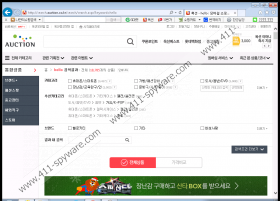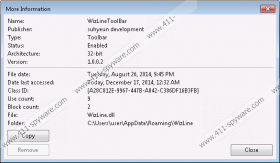WizLine Toolbar Removal Guide
If you often download and install freeware on your computer, you may accidentally install adware applications that compromise your system’s security. WizLine Toolbar is one of those programs that can suddenly appear on your browser out of nowhere. This potentially unwanted application functions as Toolbar for Internet Explorer and it may expose you to unreliable content. It is in your best interests to remove WizLine Toolbar from your computer immediately. You should also invest in a licensed antispyware tool that would protect your system from similar intruders in the future.
It is very likely that you have installed WizLine Toolbar accidentally because this application is targeted at Korean users. According to security analysis, WizLine Toolbar usually comes with software packages, together with other adware applications. Some researchers claim that when you install WizLine Toolbar, you also set up a potentially unwanted program called SavePop. In other words, WizLine Toolbar seldom travels alone, and if you have this application installed, chances are there are other unwanted applications on your computer.
One of the main reasons why security experts are suspicious of WizLine Toolbar is that it does not have an entry on the list of installed programs, so it is not possible to remove WizLine Toolbar via Control panel. It presents particular difficulties for computer users who are not that adept at deleting program files and other unnecessary applications that might be left over after adware removal.
What’s more, WizLine Toolbar is known to have connections with adware developers, and it can connect to the Internet behind your back to download more adware (and sometimes even malware!) on your computer. For example, WizLine Toolbar is known to install TR/Dropper.Gen on your computer that can compromise your security even further.
On the surface, WizLine Toolbar is a browser extension that is supposed to provide you with valid information on online shopping. It allows you to search Naver, Daum, Gmarket, Auction, and 11st. Naver and Daum are popular Korean search engines, while Gmarket and Auction are probably the biggest online shopping malls in Korea. Nevertheless, it does not mean that WizLine Toolbar provides you with reliable links to shopping sites.
This toolbar is highly intrusive, and it makes your Internet Explorer even more vulnerable to malicious exploitations. We provide instructions below on how to remove WizLine Toolbar from your computer, but there is a good chance that you might miss some file or a registry entry related to this application. Thus, to make sure that you have terminated all the potential threats, scan your computer with the SpyHunter free scanner, and invest in a licensed antispyware tool if necessary.
How to remove WizLine Toolbar
Internet Explorer
- Open Internet Explorer and press Alt+T.
- Click Manage add-ons and go to Toolbars and Extensions.
- Disable WizLine Toolbar and click Close.
- Press Windows logo key+E and Windows Explorer will open.
- Type %APPADATA% into the address bar and press Enter.
- Remove WizLine folder from the directory.
Mozilla Firefox
- Open Mozilla Firefox and press Alt+T.
- Click Add-ons and go to Extensions.
- Disable and remove WizLine Toolbar and click Restart.
- Press Windows logo key+E and Windows Explorer will open.
- Type %APPADATA% into the address bar and press Enter.
- Remove WizLine folder from the directory.
Google Chrome
- Open Google Chrome and press Alt+F.
- Click More tools and go to Extensions.
- Remove WizLine Toolbar and close browser.
- Press Windows logo key+E and Windows Explorer will open.
- Type %APPADATA% into the address bar and press Enter.
- Remove WizLine folder from the directory.
WizLine Toolbar Screenshots: