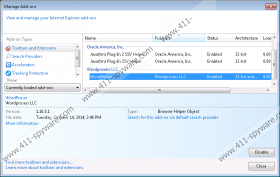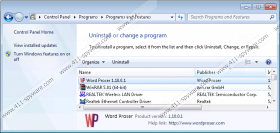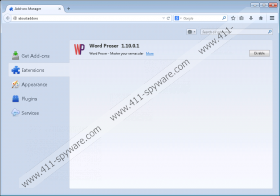WordProser Removal Guide
These days users should be better educated in cyber security because there are many applications out there that can lead to serious computer security issues. Take WordProser, for example. Although the application is not a computer virus in the original sense of the word, it still should not be allowed to remain on your system. WordProser is an adware program, and adware programs often outsource information without checking whether it is reliable or not. Hence, you should remove WordProser from your computer if you want to avoid various security risks. This application is simply not worth your time.
Judging from the official website via wordproser.com, WordProser is a “free, ad-supported software utility that makes searching and translating information you find online easy.” It definitely should be useful, especially if you often deal with information in foreign languages, but you should take note of the “ad-supported” in the description. Even though WordProser is a free application, it needs to support itself somehow, so it displays commercial ads. What is more, in order to display those advertisements, WordProser needs to collect data on your web browsing habits. Quite a few applications indulge in such practice, but when it comes to third-party adware applications, users should not tolerate it.
According to our research, WordProser is a program that comes from the same group as Highlightly, QuickKnowledge, TermTutor, and others. It means that this application promises some kind of function and service in exchange to data on your web browsing history. What is more, just like any other adware application, WordProser may also come bundled with potentially unwanted software. In other words, direct download from the official website is not the main distribution method. On top of that, in the long run the main function of this application might be overshadowed by commercial advertisements that appear on your browser now and then.
After installation, WordProser functions as a browser extension, and it is compatible with Internet Explorer and Mozilla Firefox web browsers. It is very likely that WordProser will leak your personally non-identifiable information to affiliated third parties for marketing purposes. Needless to say, such behavior is more annoying than dangerous, but you need to take all the potential risks into account.
If you want to keep your computer safe and clean, you will uninstall WordProser immediately. In the case this adware application arrived bundled with freeware programs, you should scan the PC with SpyHunter free scanner and determine what other applications should be removed from the system. After manual removal, please consider investing in a powerful antispyware tool, and do not hesitate to leave us a question in the comment box below.
How to remove WordProser
Windows 8
- Move mouse cursor to the bottom right of the screen.
- Click Settings on Charm bar and go to Control panel.
- Open Uninstall a program and remove WordProser.
Windows Vista & Windows 7
- Click Start menu and go to Control Panel.
- Select Uninstall a program and remove WordProser.
Windows XP
- Click Start button and navigate to Control panel.
- Access Add or remove programs and uninstall WordProser.
WordProser Screenshots: