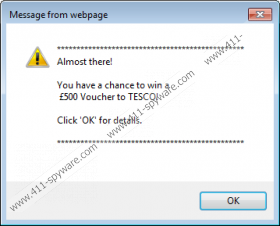World.jailloaf.eu Removal Guide
There is a huge possibility that you will see ads by win.adsfood.eu or just pop-ups leading to World.jailloaf.eu if you have an advertising-supported application running on your system. It does not matter which browser you use because you might notice these ads on all of them, including such popular ones as Internet Explorer, Google Chrome, and Mozilla Firefox. In addition, it has been found out that the website where you might end up after clicking on those ads is just a fake lottery website and you are not going to win anything there. Thus, leave it immediately and take some actions to remove the adware program responsible for the promotion of this website.
If you are redirected to World.jailloaf.eu website, you will soon notice that you are offered to participate in a lottery. You will be asked one simple question and if you answer it correctly, you will be offered to enter your telephone number for the opportunity to win £500 Tesco Voucher. However, we do not recommend doing that because you will be charged £4.50 each week until you send STOP to 60699. You might not even notice this activity, which is why it is very probable that you will help the publishers earn money. You should definitely get rid of adware causing World.jailloaf.eu if you do not want to notice different ads offering you to try your chances in the lottery.
The residents of the United Kingdom have to be extremely careful because this lottery is aimed particularly at them. However, it does not mean that you will not notice it if you live somewhere else. Have you already noticed ads offering to participate in a lottery? You should make sure that you do not have such adware applications as Video-High, HD-Total, and Plus-HD on your system because it is very likely that they might display ads. If you have not downloaded them yourself, it might be very true that they have entered your system without your permission. Luckily, you will be able to erase them without any further difficulties.
Are you ready to get rid of World.jailloaf.eu? You need to delete the adware program first. It is not a difficult process; however, if you still find it hard, you can always use the instructions that we have provided for you below. You should also scan your system with an antimalware tool in order to find out if you have not infected your system with other threats as well. You can download a free scanner by clicking on the button below.
How to remove the adware program
Windows XP
- Open the Start menu.
- Select Control Panel.
- Click Add or Remove Programs.
- Click on the application and select Remove.
Windows 7 and Vista
- Click the Start button to open the menu.
- Select Control Panel.
- Click Uninstall a program.
- Click on the undesirable program and select Uninstall.
Windows 8
- Start typing “Control Panel” after you access the Metro UI menu.
- Select it.
- Click Uninstall a program.
- Right-click on adware and select Uninstall.
World.jailloaf.eu Screenshots: