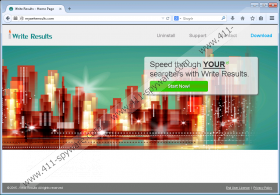Write Results Removal Guide
Do not click on the ads presented by Write Results. These advertisements are selected according to your browsing history and your interests, but our researchers have found that they can be misleading. Some of the advertisers who use Write Results as a platform to display ads might have malicious intentions, but distinguishing misleading ads from the reliable ones can be extremely difficult. If you do not want to be trapped by cyber criminals and schemers, you should ignore the ads and delete Write Results. You can learn more about this adware and its removal in this report.
Some users do not realize that Write Results has entered their operating systems until ads with the tags "Provided by Write Results" and "Ads by Write Results" start showing up. Even though it is unlikely that you will need to remove this adware after it enters your operating system silently, there is almost no doubt that you will need to delete it along with other infections. Since users are not offered downloading Write Results from its official website (mywriteresults.com), SuperWeb LLC relies upon third-party software distributors. These distributors are most definitely going to use this opportunity to promote other unreliable programs, and, if you install them, you might have to delete them.
Write Results is not the only advertisement-supported program that can expose you to unreliable ads routing to completely unpredictable sites or promoting misleading offers. In fact, this adware has quite a few clones that look and act in the same manner. Even though Internet Blast, Package Return, and similar threats that require removal do not share the name of Write Results, their functions are identical. If you do not take care of the security of your operating system, you might end up having to delete these threats, even if you successfully remove Write Results.
Whether you are experienced with the removal of adware or you have never encountered this kind of software before, we believe it is best to delete Write Results using automatic malware removal software. If Write Results is the only threat active on your PC, you might be able to get away with the manual removal, but it is most likely that your operating system is infected with several other threats. On top of that, your virtual security requires protection that only reliable security software can guarantee. Install this software now, and the removal of Write Results will be taken off your shoulders.
How to delete Write Results
Delete from Windows 8 or Windows 8.1:
- Open the Charm bar in the Metro UI.
- Click Search and find Uninstall a program.
- Open the utility and find the program you want to remove.
- Right-click this program and select Uninstall.
Delete from Windows Vista or Windows 7:
- Move to the Taskbar and click the Windows/Start icon.
- Open the Control Panel menu and click Uninstall a program.
- Right-click the application you want to remove.
- Click Uninstall and complete the removal.
Delete from Windows XP:
- Click the Start button to the left{or "on the left side"} of the Taskbar.
- Select Control Panel and double-click Add or Remove Programs.
- Select Change or Remove Programs.
- Click and Remove the undesirable program.
Write Results Screenshots: