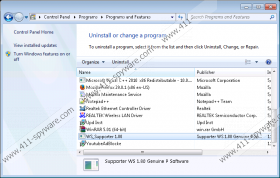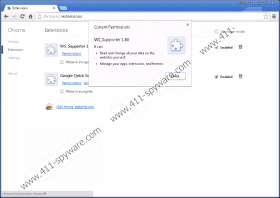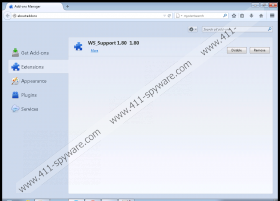WS-Supporter Removal Guide
WS-Supporter is an undesirable application that might slither onto your computer without your permission. The majority of computer users come across its entry in Control Panel or an extension added to all the major browsers (e.g. Internet Explorer, Google Chrome, and Mozilla Firefox). If you have already detected WS-Supporter on your system, you should hurry to delete it as soon as possible because this software will not do anything beneficial. Actually, it is closely related to various undesirable applications, especially adware, which means that your system might contain suspicious software. You will be able to get rid of WS-Supporter via Control Panel; however, it is still worth checking whether other unwanted programs do not hide on your system.
The researchers at 411-spyware.com have found out that WS-Supporter acts like an adware helper. It is very similar to OS_Booster, GS_Sustainer, and SW Booster. The main function of WS-Supporter is to update adware and other unreliable applications. On top of that, it might download other suspicious programs on your computer. As you have probably understood, it is very risky to keep WS-Supporter on the system, which is why we recommend deleting it as soon as possible. Continue reading in order to find out how to do that.
As WS-Supporter is closely related to various unreliable applications, it is very likely that it enters the system together with them. Our security experts have found out that this adware helper is mainly distributed via InstallRex and Vittalia installers and it might travel together with PC Optimizer Pro, Pay-By-Ads, and other programs. Thus, if you have detected WS-Supporter on your computer, it is very likely that your system contains additional applications. As they are unreliable, you should delete them from your system as soon as possible.
You can get rid of WS-Supporter easily and quickly by following our manual removal instructions. However, we still recommend that you scan your PC with an antimalware tool, such as SpyHunter. We believe that it is a necessary step because it is very important to delete all the existing infections. Besides, the automatic malware remover will protect your PC from future infections. Of course, it is not forbidden to do that manually; however, we really doubt that you will be able to detect and remove them all yourself.
How to get rid of WS-Supporter
Windows XP
- Click the Start button.
- Select Control Panel.
- Click Add or Remove Programs.
- Select the unwanted program and click Remove.
Windows 7 and Vista
- Open the Start menu.
- Select Control Panel.
- Click Uninstall a program.
- Right-click on WS-Supporter.
- Click the Uninstall button.
Windows 8
- Tap the Windows key.
- Start typing Control Panel. Open it.
- Click Uninstall a program.
- Select the program that you wish to remove.
- Click the Uninstall button.
WS-Supporter Screenshots: