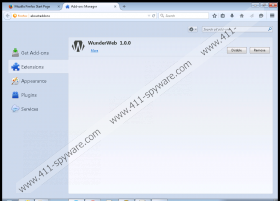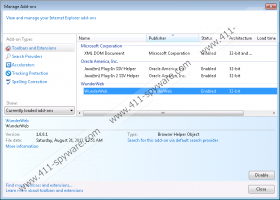WunderWeb Removal Guide
Do not rush to identify WunderWeb as a reliable program before you learn how it truly works. Yes, in the beginning this advertisement-supported looks great; otherwise, thousands of computer users would not install it onto their Windows operating systems. This program is made to look appealing, just so that its true functions could be activated before you remove it. Would you install WunderWeb if you knew that this program could install third-party tracking cookies? Of course you would not, and it is not surprising that most users decide to delete WunderWeb as soon as they learn how this adware works.
The removal of WunderWeb is very important, but you need to learn how this program works first. If you do not dedicate your time to learning more about this adware, chances are that you will install malware again even if you perform the removal successfully. The first thing that should be discussed is the installation of WunderWeb. This adware is usually spread by malicious installers because the installer on wunderweb.biz does not currently work. Our researchers, who have previously tested and removed WunderWeb clones (e.g., Internet Blast, Record Page, Number Ascend), indicate that the installers distributing this adware can also introduce you to more dangerous infections.
"Ads by WunderWeb" or "Provided by WunderWeb" advertisements clearly belong to the suspicious WunderWeb. But what about ads that show up without tags? These advertisements might belong to ad-supported programs installed alongside WunderWeb. Of course, this adware comes with web cookies and other data-tracking technologies that also require removal. Even though some ads might be more appealing than others, you should not interact with any of them, because you cannot know for sure what would happen. In extreme cases, WunderWeb ads could be used to activate drive-by download attacks, which would mean that you would have to delete more threats.
It is wise to inspect your operating system with a malware scanner before you jump to the removal of WunderWeb, especially if you want to proceed with the manual removal option. If the scanner identifies more dangerous infections, you should probably delete them first. If you choose to use automatic malware removal software to delete WunderWeb – which is what we recommend – you can click the Download link below to acquire a legitimate, reliable, up-to-date malware remover, SpyHunter. Do not be intimidated to use a malware remover, because it can delete malware most efficiently.
How to delete WunderWeb
Delete from Windows 8.1/Windows 8:
- Move the cursor to the bottom-right corner (Metro UI) to open the Charm bar.
- Click the Search icon and use the utility to access the Uninstall a program menu.
- Right-click the application you wish to remove from your PC and select Uninstall.
Delete from Windows 7/Windows Vista:
- Navigate to the Taskbar at the bottom of the screen and click the Windows icon.
- Open the Control Panel menu and select Uninstall a program (under Programs).
- Right-click the application you have chosen to remove from your PC and select Uninstall.
Delete from Windows XP:
- Open the Start menu from the Taskbar and select Control Panel.
- Double-click Add or Remove Programs and select Change or Remove Programs.
- Click the undesirable application and click the Remove button to get rid of it.
WunderWeb Screenshots: