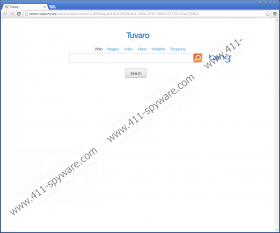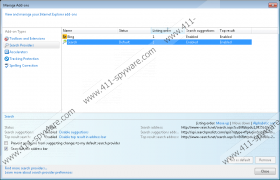www-search.net Removal Guide
A browser plug-in known as www-search.net is something that you do not want to be running on your operating system. If you find that your browsers were affected by this malignant extension, you should remove it right away. Most likely www-search.net is a product of Tuvaro, a company known for its very own search engine that is distributed in a method just as shady as this dubious plug-in.
www-search.net does not have an official website where a direct download link could be found. It is important to know that it is not uncommon. In most cases, plug-ins like www-search.net are bundled with various installers. It infiltrates the operating system because users tend to skim trough the installation process. It is important to choose advanced installation and pay extra attention while installing any software. Sometimes you may be presented with an opportunity to cancel the installation of any third-party application.
It is not that hard to avoid infections that are distributed via bundled software. Firstly you should start downloading all of your software from official websites. It will reduce the risk of getting any dubious applications onto your system significantly. Detecting and identifying a questionable installer manually is a task that takes years of experience. Thus, secondly, you should implement a professional antimalware tool because it can detect virtual threats, dubious installers in this case, and warn you about that, not to mention that it will remove the threat completely.
This particular plug-in affects all the well-known browsers on the market (Google Chrome, Internet Explorer, and Mozilla Firefox). It means that changing your default browser will not make this plug-in go away. If www-search.net plug-in successfully gets onto your operating system, your default search engine will be changed to www-search.net. It is a search engine that is built on a Bing platform. If you try to search something using the provided search engine, you will be redirected to bing.com. Unfortunately, www-search.net website does not contain Privacy Policy of Terms of Agreement documents. Thus, it is impossible to determine how this particular plug-in deals with the information that you provided while using it.
Dubious applications like www-search.net should be avoided because in some cases it could be used as a gateway by cybercriminals to implement your operating system with further infections. It is imperative to keep you PC clean of all the questionable applications. The manual removal guide that we provide can be used by inexperienced users easily. For more experienced users we provide a detailed list of files and windows registry entries that were created by www-search.net plug-in. Remember to perform manual removal at your own risk, as just one incorrect move within the registry editor could be the cause of total system failure.
How to remove www-search.net from your PC
Remove from Windows 8
- Hit Windows+Q keys on your keyboard.
- Type Control Panel into the search box.
- Hit Enter.
- Then select Uninstall a program.
- Now locate and remove www-search.net.
Remove from Windows 7 and Windows Vista
- Click the Windows button.
- Select Control Panel.
- The select Uninstall a program.
- Select and delete www-search.net.
Remove from Windows XP
- Click the Start button and select Control Panel.
- Click Add or Remove Programs.
- Select www-search.net and remove it.
www-search.net Screenshots: