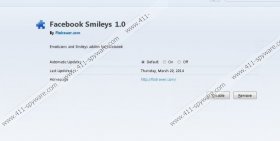XeeSearch.com Removal Guide
XeeSearch.com is a search engine that usually gets on the system with a help of a browser hijacker. It might affect all the main browsers; however, you will probably notice a toolbar added on Internet Explorer and Mozilla Firefox as well. Even though these browser plugins might seem very useful as they offer a variety of emoticons, you should definitely not keep the application on your system because you will soon notice that it is not as useful as you might have expected. If you do not want to experience anything annoying, you should definitely get rid of XeeSearch.com together with all of its elements.
One of the main reasons why we do not recommend keeping XeeSearch.com as your default search engine is the fact that it might provide you sponsored links and other ads together with search results. Even though all this material is based on your search queries and might seem decent, you should not click on any of those links that will be provided for you. It is because they might take you to the websites that might contain malicious elements. XeeSearch.com is not responsible for the material and actions of third parties; thus, you will never know whether the website is reliable.
If you decide to keep the application on your system, you might notice that your Internet Explorer crashes all the time. It means that you will not be able to browse the web and search for the information freely. What is more, it is very probable that XeeSearch.com will collect some of the information related to your browsing habits. This data might include a list of websites that you keep visiting, the time you spend browsing on them, and even such rather technical information like your IP address, the type of OS that is running on your PC, and your internet service provider. All this unwanted activities can be stopped. Of course, you have to remove the program responsible for them first.
We will help you to get rid of XeeSearch.com by providing the manual removal instructions. However, if you still cannot remove the application, the best solution would be to scan your system with a reliable antimalware tool, for instance, SpyHunter. You can try its free scanner by clicking on the Download button that you will find below. After you install it on your PC, you will be able to scan your system and then find out whether there are no other threats on your computer.
How to get rid of XeeSearch.com
Internet Explorer
- Open your browser and tap Alt+T.
- Move to Manage Add-ons and then select Toolbars and Extensions from the menu on the left.
- Click on the extension that you wish to erase and then select Disable.
- Select Search Providers from the same menu.
- Select a decent search engine (Google, Yahoo!) and then click Set as default.
- Locate the search provider that needs to be erased and then select Remove.
- Tap Alt+T once again and then move to Internet Options.
- Click on the General tab and then type in your homepage address. Click OK.
Mozilla Firefox
- Open your browser.
- Tap Ctrl+Shift+A together.
- Select Extensions from the menu that you will find on the left.
- Locate and then select the unwanted extension. Click Disable.
- Close the window and then locate the search provider icon.
- Click on it and then go to Manage Search Engines…
- Select the engine that you wish to erase and then click Remove.
- Tap Alt+T and go to Options.
- Click on the General tab, locate Home Page field and enter the URL.
- Click OK.
Google Chrome
- Launch your browser and tap Alt+F.
- Select Tools and then go to Extensions.
- Click on the unwanted extension and then select the recycle bin button.
- Select Settings from the menu on the left.
- Mark Open a specific page or set of pages and then click Set pages.
- Enter your URL and click OK.
- In the Appearance section, mark Show Home button and then click Change.
- Enter/change the URL and click OK.
- Scroll down and then select Manage search engines… under Search.
- Click on the new search engine and click Make default.
- Select the search provider that needs to be erased.
- Click X and then Done.
XeeSearch.com Screenshots: