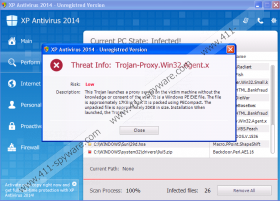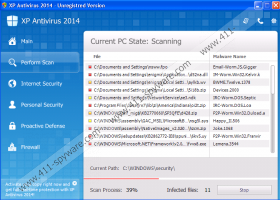XP Protection 2014 Removal Guide
The clandestine XP Protection 2014 is not a trustworthy program you may believe to be at first. The interface of the program suggests that it is a regular malware scanner with the ability to help you delete attacking threats. This is not the truth. The application is identified as a rogue anti-spyware because it looks like a malware remover/security tool; however, it has no technical capacity to serve beneficially. Of course, cyber criminals who have developed the program have not created it to act as a functional threat remover. All that the program is meant for is laundering. Therefore, it is a must to delete XP Protection 2014 ASAP.
XP Protection 2014 has plenty of different clones, including XP Antivirus 2014 or XP Antispyware 2014, and a number of different versions, including Vista Protection 2014, Win 7 Protection 2014 and Win 8 Protection 2014. All of these programs require removal, and, luckily, you can delete them all in the exact same manner. If you do not, these programs could download more malware, jeopardize the security of private files, and endanger your virtual identity. Therefore, you need to refuse the fictitious recommendations to purchase fake malware removal software.
The interface of XP Protection 2014 is designed to trick you into believing that malware has corrupted the PC. The rogue can block executables simultaneously disabling access to the Internet and those Windows utilities, like Task Manager or Registry Editor, which could help you remove XP Protection 2014 files and other associated components. If you are fooled that this is caused by the supposedly flooding malware, you may be affected by the fictitious pop-up alerts and warnings as well. You have to ignore the recommendations suggesting that you need to delete infections identified by the fake security system.
Click “Yes, Activate…” to register […] and perform threat removal on your system.
Activate your copy right now and get full-time protection with XP Protection 2014.
Attention: DANGER! […]
Click REGISTER to register your copy and perform threat removal on your system.
The registration form related to XP Protection 2014 is completely bogus. If you enter a fake name, billing address, telephone number, and other requested information, the symptoms related to the threat will be removed. Therefore, there is no reason to pay $59.95-99.95 for the full version of the fake malware detection and removal tool. Note that when the symptoms are deactivated, you have only a small window of opportunity to delete XP Protection 2014 before it regenerates and takes over the system again. Also remember that you have to remove the additionally running Trojans or other clandestine infections. If you delete only some of the malicious applications, your virtual security will remain endangered.
The manual XP Protection 2014 removal is lengthy, complicated and risk-filled. If you are 100% sure you will not make mistakes, go ahead and delete all dangerous threats and associated files. Utilize a malware scanner afterwards to ensure that you have eliminated all threats. If you are not experienced – install automatic malware removal software. If you have managed to disable the paralysis initiated by the rogue, install a legitimate removal tool right away. If the executables remain blocked – follow these guides.
Delete XP Protection 2014
- Restart the computer and wait for BIOS to load.
- Immediately start tapping the F8 to access the Windows Advanced Options Menu.
- Using arrow keys select Safe Mode with Networking and tap Enter for conformation.
- Click Yes on the appeared Desktop alert asking to confirm access to safe mode.
- Launch a browser and visit http://www.411-spyware.com/spyhunter .
- Download the setup of a reliable, automatic malware removal system.
- Now click the Start button on the Taskbar and launch RUN.
- Enter msconfig into the box and click OK.
- In the System Configuration Utility click the Startup tab.
- Un-mark the listed programs (or click Disable All) and select OK.
- Restart the computer in Normal Mode and launch the downloaded installer.
- Once the program is installed – run a system scan and remove the listed malware (click Fix Threats).
XP Protection 2014 Screenshots: