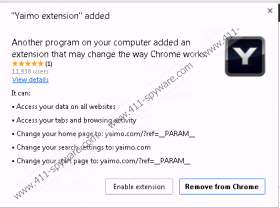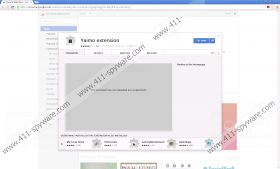Yaimo Search Removal Guide
Yaimo Search (yaimo.com) is not the most reliable search engine; thus, do not be surprised if it has changed your default homepage and search provider without your permission. Even though it is mainly targeted at the users who live in Spain, you might still notice that it has modified the settings of your Internet Explorer, Google Chrome, and Mozilla Firefox. This might especially happen if you have Spanish IP address. Unfortunately, Yaimo Search is not a decent search provider; thus, it would be clever to get rid of it entirely and start using a more reliable search engine. The removal process might be really challenging because this search provider modifies the Target line of the browser icons. Therefore, we recommend that you use our manual removal instructions in order to get rid of Yaimo Search without any difficulties.
The appearance of Yaimo Search does not raise any suspicions that it can be unreliable. However, the research carried out by the specialists of 411-spyware.com has shown that Yaimo Search cannot be fully trusted. Of course, it will provide search results, if you enter a keyword into the search box; however, there is also a possibility that sponsored links will be placed together with them. In addition, it is impossible not to notice commercial ads that will be placed on your startup page. Ads are not only very distracting, but might also lead you to unreliable websites; thus, you should not click on them in any way.
The researchers of 411-spyware.com have found out that Yaimo extension, which is responsible for the changes of your homepage and search provider, might access your data on all the websites. In addition, it can access all the information about the websites you visit, the time you spend on them, and even your search queries. Finally, it might access your tabs as well. Even though Yaimo Search is not interested in personal information, you should still delete it if you do not want to reveal any of your activities for the publisher of this search engine.
In order to get rid of Yaimo Search, you will have to change the target line first because the program is capable of reviving. In order to help you do that, we have prepared the manual removal instructions. Just follow them and you will delete Yaimo Search very easily. Other infections might bother you as well if you do not delete them; thus, you should definitely not forget to scan the system with an antimalware tool, for instance, SpyHunter as well.
The removal of Yaimo Search
How to modify the Target line
- Right-click on the icon of your browser.
- Click Properties.
- Open the Shortcut tab.
- Make sure that the Target line ends in quotation marks.
- Click OK.
Reset your browsers
Internet Explorer
- Open your browser.
- Tap Alt+T.
- Select Internet Options.
- Open the Advanced tab and click Reset.
- Mark Delete personal settings and then click the Reset button again.
Mozilla Firefox
- Launch your browser and tap Alt+H.
- Select Troubleshooting Information.
- Click Reset Firefox.
- When the dialog box appears, click the Reset Firefox button again.
Google Chrome
- Open your browser and tap Alt+F.
- Select Settings.
- Click Show advanced settings.
- Select Reset browser settings and then click the Reset button.
Yaimo Search Screenshots: