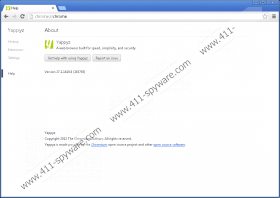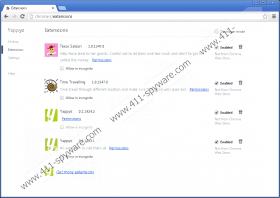Yappyz Removal Guide
Yappyz is a supposed game and app manager that should provide you with exciting games. While the games do work, the reality is that it’s a very annoying application that can seriously impede your everyday activities on the computer. After installation, it creates a permanent button at the corner of your Desktop and it doesn’t end there. We recommend removing Yappyz now, saving yourself from irritation you’re sure to experience if you keep it.
Yappyz was developed by SIEN S.A., and is distributed via its official website at public.yappyz.com/front/en-US/Home, and freeware bundles. If you don’t remember installing it on purpose, you got it in a bundle. This can be quite dangerous, as it’s a known way of spreading malware infections. Bundling works by adding a bunch of programs of dubious usefulness to the setup of a useful free program. You can always decline to install the programs you don’t want; however, most people rush through the installation, getting their computer stuffed with useless programs they don’t want as a result. To avoid this, always choose Advanced installation and make sure to uncheck any boxes offering to install stuff you don’t want. If you did get an unwanted application on your computer, remove it immediately.
When on your computer, Yappyz inserts itself among the programs that start with your Windows and connects to the Internet automatically. It also installs a web browser named “yappyz”, based on Chromium that contains a lot of Yappyz-specific extensions. Needless to say, this takes up a lot of computer RAM and Internet bandwidth. Don’t be surprised if your computer slows down after Yappyz shows up. This application is also known to show commercial adverts. For that to work, it would have to track its users’ browsing data to target them better. This theory is supported by evidence that Yappyz contains some elements from the Iminent toolbar, which is classified as adware.
If you agree with us when we say that Yappyz is more trouble than it’s worth, you should get rid of it at once. Fortunately, we can help you with that. While it is possible to remove this potentially unwanted program manually, we recommend automatic removal, because you could leave behind a lot of leftovers doing it by hand. If you want to ensure the safety of your machine, download a trustworthy anti-malware removal tool. It will scan your system, remove any threats, and provide real-time protection. If you choose to delete Yappyz manually, the instructions are provided below.
Manual Yappyz Removal
Windows XP
- Click Start, go to Control Panel.
- Click Add or Remove Programs, find Yappyz on the list of programs, and click it.
- Click Remove.
Windows 7 and Windows Vista
- Click the Windows button, go to Control Panel.
- Click Uninstall a program, find Yappyz on the list of programs, and click it.
- Click Uninstall.
Windows 8
- Right-click the bottom-left corner of your Desktop.
- Click Control Panel, go to Uninstall a program, and click Yappyz.
- Click Uninstall.
Yappyz Screenshots: