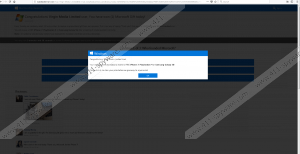You Have Won Microsoft Gift Today fake alert Removal Guide
Fake alerts are quite popular nowadays since they allow malware developers to make illegal profits from unsuspecting Internet users. One such hoax message is known as You Have Won Microsoft Gift Today fake alert. It is critical to refrain from this intrusive notification as it exhibits only potentially dangerous and otherwise harmful features. In some cases, users come across this invasive alert due to irresponsible behavior online, which often results in a redirection. It is also important to note that a suspicious third-party application could trigger the appearance of this suspicious message. To learn about the questionable functionality and potential dangers of this scam, make sure to read our report entirely as we provide in-depth information about it. Furthermore, we present a few virtual security tips, which will allow you to maintain a fully secure operating system at all time. Besides all such information, we also include a generic removal guide to help you delete a program associated with You Have Won Microsoft Gift Today fake alert.
As mentioned, you could come across the You Have Won Microsoft Gift Today fake alert in a couple of different ways. Malware experts at Anti-Spyware-101.com have discovered that in quite a few instances users encounter this devious message as a result of a redirection. Usually, such redirections occur when you click on an ad or pop-up that hosts redirect links. In such instances, you must close your browser as soon as possible to avoid from further virtual security problems. However, if you are seeing this hoax alert every single time you start an online session, it might be an indication that a dubious third-party program is triggering its appearance. In such a case, we urge you to check your entire operating system for suspicious software immediately. Due to such functionality of this intrusive application, browsing the web will become a much more annoying and frustrating experience. The scam is taking advantage of unsuspecting Internet users as it tells that you have won a Microsoft prize. To make it look like a legitimate notification, its developers use authentic Microsoft logos and color patterns. To reclaim the prize you need to answer a few question and the provide your personal information. While it might seem tempting to do that, you must be aware that all of this is a scam used by cyber crooks to get a hold of your personal details. If that happens, you might have to face devious outcomes. Do not take any chances with You Have Won Microsoft Gift Today fake alert and execute the removal of a program, which is associated with it at the very same time that it is found active on your PC.
If you wish to maintain a secure operating system at all times, there are a few steps that you can take to improve your overall virtual security. First and foremost, we urge every user to install a professional antimalware tool if you do not have one already. Such a tool is the most important part of your virtual security because it can detect and delete any suspicious or otherwise dangerous program automatically. In addition to that, we encourage you to practice safe browsing habits at all times. Make sure to refrain from all suspicious download web pages since they are known to host bundled installers, which malware developers often use for distribution purposes. Also, you should always learn as much as you can about any program before obtaining it since cyber crooks notoriously trick users into doing so with the help of hoax marketing tactics. Last, but not least, make sure to pay your utmost attention to every single step during any setup procedure since you could come across a chance to cancel the installation of some unwanted program. These simple precautionary steps will help you maintain a fully secure operating system at all times.
It should be obvious that you must terminate the suspicious program associated with the You Have Won Microsoft Gift Today fake alert. To do that quickly and easily, make use of the instructions that we provide below. Follow each step with care since a single mistake could lead to undesirable outcomes. For example, leftovers of this devious program could be used to restore it without your knowledge. If you want to avoid finding yourself in such a situation, be sure to double-check your operating system for anything linked to You Have Won Microsoft Gift Today fake alert once you are done with the instructions below. Alternatively, you can scan your PC with a professional antimalware tool because it can identify and terminate anything associated with You Have Won Microsoft Gift Today fake alert automatically.
How to remove an application associated with You Have Won Microsoft Gift Today fake alert
Mozilla Firefox
- Open your web browser.
- Click the Menu button.
- Select Add-ons and click Extensions.
- Click the Remove button next to the unwanted extension.
Google Chrome
- Start your web browser.
- Click the Menu button.
- Select More tools and click Extensions.
- Click the Recycle Bin icon next to the unwanted extension.
- Select Remove again.
Internet Explorer
- Launch your web browser.
- Click the Menu button.
- Select Manage add-ons and click Toolbars and Extensions.
- Locate the unwanted extension and click Remove.
You Have Won Microsoft Gift Today fake alert Screenshots: