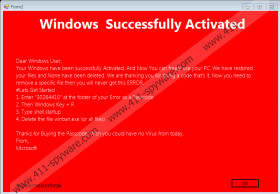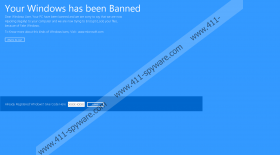"Your Windows Has Been Banned" Ransomware Removal Guide
There are sometimes programs that might look dangerous, but they are too simple to cause any harm. Take "Your Windows Has Been Banned" Ransomware, for example. Since this program is called “ransomware,” we might think that it is a very dangerous computer security threat. However, it is not a genuine ransomware infection, and it is quite easy to remove "Your Windows Has Been Banned" Ransomware from your computer. For the manual removal instructions, simply scroll down to the bottom of this description. And if you feel that you cannot terminate this annoying program on your own, get yourself a powerful antispyware tool.
Our research team thinks that "Your Windows Has Been Banned" Ransomware spreads very much like most of the commonly known ransomware infections. In other words, it might come through spam email attachments, random downloads, phishing attacks, and so on. It is also very likely that users download and open the files that carry "Your Windows Has Been Banned" Ransomware willingly, but they are not aware of the potential threats when that happens. It means that not enough has been done yet to educate users about the potential threats that we encounter online every single day. After all, if we knew how to recognize ransomware distribution patterns, we could avoid "Your Windows Has Been Banned" Ransomware and other unwanted programs.
Nevertheless, if this program managed to enter your computer, how does the entire experience look like? Well, it is not too much fun, to be honest. "Your Windows Has Been Banned" Ransomware is a screen locker. It means that the program locks you out of your computer and then displays the following message:
Your Windows has been Banned
Dear Windows User, Your PC have been banned and we are sorry to say that we are now
Hijacking (legally) to your computer and we are now trying to Encrypt (Lock) your files,
because of Fake Windows.
The message goes on to say that you need to pay $200 to unlock your computer. However, during our tests, we have found that "Your Windows Has Been Banned" Ransomware does not encrypt user’s files, and the threats are void. At the end of the day, the program merely locks your screen, and our research team says that it is really easy to kill the malicious process, so there is no need to worry about this infection.
You can unlock your computer following the instructions below, but we would also strongly recommend scanning your system with a licensed antispyware tool to see whether there are more potentially harmful programs on-board. The point is that such infections often travel in groups so if there is one malicious program on your computer, the chances are that you may have several of them running.
Once your computer is clean again, protect it against similar threats in the future. And here we’re talking not only about investing in a security tool of your choice. We’re also talking about reviewing and perhaps changing your web browsing habits because they also play a very important part in protect your system and your personal information from harm.
How to Remove "Your Windows Has Been Banned" Ransomware
- Press Alt+F4 to kill the lockscreen*.
- Delete unfamiliar files from Desktop.
- Open the Downloads folder.
- Remove the most recently downloaded files.
- Press Win+R and type shell:startup. Click OK.
- Delete the winban.exe file from the directory.
* Alternatively, you can use the 30264410 code to unlock your screen.
"Your Windows Has Been Banned" Ransomware Screenshots: