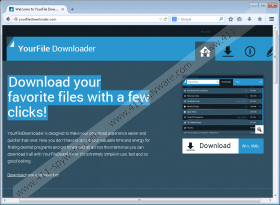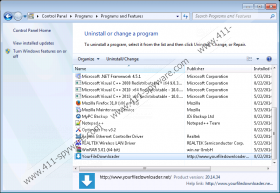YourFile Downloader Removal Guide
YourFile Downloader is a PUP, or simply a potentially undesirable/unwanted program, which computer users download hopping for easier software acquisition. Even though the PUP is said to be designed to enhance your download experiences, malware researchers have discovered that you may get yourself into trouble if you install the application. According to our researchers, yourfiledownloader.com is the main channel used for the distribution of the program. If you believe that the program has been installed without your authorization, you should leave a comment below and remove the program. We recommend having YourFile Downloader deleted if you have downloaded it yourself as well.
It has been revealed that YourFile Downloader has the ability to connect to the Internet without your permission. Once it does, the program initiates online advertising via pop-ups, interstitial ads, and other suggestions. You have to be very careful with any commercial advertisements because some of them may be unreliable. For example, you may be suggested the installers of FLV Player, Flash players, and random, completely unnecessary programs, some of which you may need to remove for security purposes. What is more, YourFile Downloader may present fictitious offers. You could be offered to install a supposedly full version of an automatic malware remover. If you install this software, it is most likely that you would be asked to pay money to activate authentic malware removal services. Note that the developers of this software are unlikely to be affiliated to YourFile Downloader.
During the installation of YourFile Downloader, you may be offered to install Feature Update Service. Even though you may have the option to refuse this suspicious program, most computer users would not even notice the offer itself. Make sure you read all information presented via the installer setups; otherwise, unreliable software could be installed. And getting this software deleted is just one more problem you can avoid. Note that if you research the software and download it from authentic sources, you will not need to worry about the removal. Right now, you should remove YourFile Downloader.
The removal of YourFile Downloader is not as simple as you may think. Even though it is not difficult to uninstall the program (see instructions below) together with the Feature Update Service, you may have trouble with the leftover files. If you cannot find and remove these yourself, you can install a reliable malware remover which will delete these files automatically. You can trust this software to remove YourFile Downloader, other PUPs or malicious software.
How to delete YourFile Downloader?
Delete from Windows 8:
- Right-click on the Metro UI start screen and select All apps to open a tab at the bottom.
- In the tab click All apps to access the Apps menu and then open the Control Panel.
- Go to Uninstall a program and right-click the application you wish to remove. Select Uninstall.
Delete from Windows Vista/Windows 7:
- Click the Windows/Start menu icon on the Task Bar and select Control Panel.
- In the Control Panel menu click Uninstall a program and locate the undesirable software.
- Right-click the program you wish to remove from the operating system and select Uninstall.
Delete from Windows XP:
- Move to the left of the Task Bar and click the Start button to open a menu.
- Select Control Panel and double-click Add or Remove Programs to find available uninstallers.
- Select the undesirable application and click Remove to get rid of it.
YourFile Downloader Screenshots: