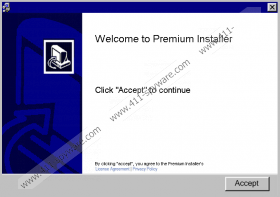YourInstaller.com Removal Guide
Advertisements, coupons, deals, installers, surveys and other offers presented by YourInstaller.com should not be allowed to flood your browsers. This adware server is not connected to reliable programs and is unlikely to promote any genuine, trustworthy services. In fact, this advertising domain is more likely to present completely unpredictable ads routing you to possibly corrupted sites and presenting random installers pushing you to install bundled software. If you do not want to find unreliable ads running on the PC, you need to make sure that connection to the advertising domain is disabled. To do this, you need to locate and remove advertisement supported software. Continue reading to learn how to delete YourInstaller.com related applications.
It has been revealed that YourInstaller.com is often related to Premium Installers. Malware researchers do not recommend trusting these installers because they are related to unreliable advertisement supported programs and other PUPs (potentially undesirable programs). Lightspark Player, SpeedItupFree, YTDownloader, and PC Optimizer Pro published by Xportsoft Technologies are a few different programs which may be installed on your computer if you trust Premium installers. Note that these could be promoted with a camouflage. For example, these installed could use misleading pop-ups suggesting fictitious updates, like the ‘You need to update flash player’ pop-up. If you do face similar offers, it means you need to remove potentially existing adware.
Just like Cts.adssend.net, Gos.drivedo.net, and other adware servers, YourInstaller.com is linked to the advertisement supported software that is used as an advertising platform. Therefore, as soon as you discover suspicious ads, the first thing you should do is scan the operating system and see if adware is not running. Note that in most cases it is not enough to remove adware to eliminate the flooding ads because additional adware components, including registry entries and tracking cookies, could remain active. Unfortunately, most choose to remove YourInstaller.com related adware manually without even knowing what they need to do to succeed.
Scan the operating system with a legitimate malware scanner to learn what applications require removal. Then delete them using automatic malware removal software. SpyHunter offers a free malware scanner; however, you can upgrade it to a full-feature security tool which can delete existing computer infections. If you care about the security risks you could face in the near future, you should install authentic security software even if you choose the manual removal instructions below to delete the advertisement supported applications.
How to delete unwanted programs?
Delete from Windows XP:
- Click the Start button on the Task Bat.
- Select Control Panel and double-click Add or Remove Programs.
- Now select Change or Remove Programs in the menu on the left.
- Remove the undesirable application.
Delete from Windows Vista or Windows 7:
- Click the Start icon on the left of the Task Bar.
- Select Control Panel and click Uninstall a program.
- Right-click the application you want to remove.
- Click Uninstall to complete the removal.
Delete from Windows 8:
- Tap the Windows key to access the Metro UI start screen.
- Right-click, select All apps and select Control Panel.
- Now move to Uninstall a program.
- Right-click the application you wish to remove and select Uninstall.
YourInstaller.com Screenshots: