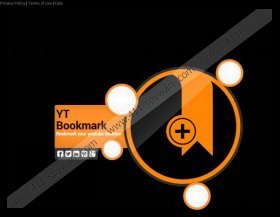YoutubeBookmark Removal Guide
If YoutubeBookmark has been installed onto your operating Windows system without your consent, it is likely that the extension was packaged with other applications. Unfortunately, more and more often bundled software is used to distribute unreliable, malicious and undesirable software, which is exactly why you need to be extra cautious about the software running on the PC. As our researchers have discovered, it is impossible to download the questionable extension from ytbookmarks.info, and so it is likely that other sources (e.g. getwinnermyall.ru) will be used to spread it across the web. It is notable that the suspicious application may be discovered using various different names, including YTBookMark, YTBooKaMark or YTBooKKMark. Do not be mistaken by these variations and be sure to remove them from your personal computer in order to avoid any risky activity. Please continue reading the report to discover how to delete YoutubeBookmark.
Computer users are often tempted to install YoutubeBookmark because this program promises to help you bookmark videos and share them via Facebook, Twitter, LinkedIn, Google+ or Pinterest. However, since the application is not available from the official download page, it is most likely that you will find it running on the PC without any idea how it works. Our researchers have discovered that in some cases, depending on where the application comes from, it does not work at all. In this case, it is likely that you will want to remove YoutubeBookmark without raising any more questions. Unfortunately, some PC users are likely to be intrigued by the services promoted by the plugin. Despite this, if the suspicious applications have entered the system illegally, you need to consider that other, more dangerous plugins and programs could be running as well. You should remove these from the PC as soon as possible.
It is clear that the YoutubeBookmark is not a reliable application which you should run on the operating system and Google Chrome, Internet Explorer or Mozilla Firefox browsers. The extension is considered to be a potentially unwanted program because it could enter the system with other unreliable programs. If you have discovered the application after installing suspicious software from questionable sources, we recommend that you remove YoutubeBookmark from the PC right away. Click the download button below to acquire an automatic malware remover which will delete the undesirable application as well. Use the steps listed below if you want to get rid of the program manually.
Delete from Windows
Delete from Windows XP:
- Click the Start icon located on the left of the Task Bar.
- Select Control Panel and double-click Add or Remove Programs.
- Find the undesirable program, click it and then click Remove.
Delete from Windows Vista & Windows 7:
- Navigate to the Task Bar and open the Start menu.
- Select Control Panel and move to Uninstall a program.
- Right-click the application you wish to remove and click Uninstall.
Delete from Windows 8:
- Access the Metro UI start menu and right-click.
- Select All apps, click Control Panel and then Uninstall a program.
- Right-click the application you wish to delete and click Uninstall.
Remove from browsers
Remove from Google Chrome:
- Launch the browser and simultaneously tap Alt+F.
- Navigate to Tools and click Extensions to open a list of add-ons.
- Click the recycle bin related to the undesirable plugin and select Remove.
Remove from Internet Explorer:
- Launch the browser and simultaneously tap Alt+T (Tools menu).
- Select Manage Add-ons and click Toolbars and Extensions.
- Click the undesirable plugin, select Disable and then Close.
Remove from Mozilla Firefox:
- Launch the browser and simultaneously tap Ctrl+Shift+A.
- Select Extensions from the Add-ons Manager menu on the left.
- Click the Remove button linked to the undesirable plugin.
YoutubeBookmark Screenshots: