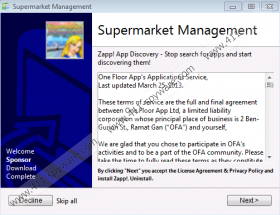Zapp Removal Guide
It is common for adware applications to have more than just one name. For example, Zapp adware program is also known as ZappAddon. Nevertheless, it is still the same potentially unwanted adware application. We say that it is a potentially unwanted application because adware programs are not too useful. They are not outright malicious, but users have to be careful about using them. It is clear that Zapp is there to generate financial profit for its creators and you will help it do it inadvertently. If you do not want to be part of any scam, remove Zapp immediately.
Some users might say that they have no idea how Zapp entered their computers because they did not intend to install this application. The thing is that Zapp does not exactly need your permission. You most probably have installed the application onto your computer willingly, but you were not aware not that. It happens because Zapp travels bundled with third party installers and freeware setup files. It is one of the main reasons why users are discouraged to download freeware applications from unfamiliar websites. If you want to keep your computer safe and clean, you will stay away from unknown web pages.
Our research has discovered that Simply Tech Ltd. develops Zapp. Widdit extension platform is used to create this application. When Zapp finds its way into the target computer, it modifies Windows registry entries in a way that it allows Zapp to auto-start each time your system boots. There are also certain processes that run in the background of the system. Users often know nothing about it (unless you check the list of running processes via Windows Task Manager regularly).
SystemSockets and Zapp Browser Updater are scheduled tasks that are part of Zapp’s setup. These tasks launch WRemoteUpdate.exe and WConnectorSockets.exe process files. Naturally, these files are launched without any notification. Thus, behind your back Zapp connects to the internet and updates itself regularly.
Zapp is not a malicious computer infection, but users often complain that this application displays a lot of annoying pop-up ads. Adware applications are supposed to do so, but we must inform you that constant exposure to third-party commercial advertisements can lead to serious computer security problems.
Therefore, you need to remove Zapp from your computer right now. What is more, it is very likely that Zapp has arrived with a number of other adware and freeware applications. Most of these apps should not remain your PC. To get a list of unwanted apps, scan the system with SpyHunter free scanner. When the list of complete, delete all the unwanted programs and safeguard your PC from similar threats.
How to remove Zapp
Windows 8
- Slide mouse cursor to the bottom right of the screen.
- Click Settings on Charm bar and go to Control Panel.
- Select Uninstall a program and remove Zapp.
Windows Vista & Windows 7
- Open Start menu and select Control Panel.
- Go to Uninstall a program and remove Zapp.
Windows XP
- Go to Start menu and click Settings.
- Open Control Panel and select Add or remove programs.
- Uninstall Zapp.
Reset Mozilla Firefox settings
- Press Alt and go to Help.
- Click Troubleshooting information.
- Press Reset Firefox on a new tab.
- Click Reset Firefox on a pop-up box and press Finish.
Zapp Screenshots: