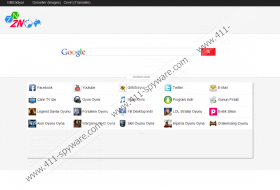Znoo.net Removal Guide
Znoo.net is search provider which uses Google search engine to retrieve relevant search results. One day you may find that your home page and default search provider are change to znoo.net, which indicates that you have downloaded some application which promotes this search service. The changes can be made on Internet Explorer, Google Chrome, and Mozilla Firefox, and if you want to remove znoo.net from the browsers, do it without hesitation.
When znoo.net is set as your home page, you are exposed to a variety of links, each are supposed to ease up your browsing experience. The links and the whole search service are mainly target at computer users in Turkey because the links that are displayed below the search box are labeled in Turkish. Znoo.net enables the user to access Facebook, YouTube, Twitter, and email provider with one click; however, some other Turkish websites are also promoted. For example, you can get to websites where you can find your date, watch online TV and play online games. Znoo.net also promotes a computer application for Facebook, which you should ignore.
The search provider in question can also provide you with advertisements which you should not click on in order to prevent unexpected consequences. If you are provided with some malicious ad, you are likely to be taken to a website containing malware or spyware threats. Even though not all advertisements that are provided by browser hijackers are malicious, you should keep in mind that the majority of them are sent to your browser to help the owners of the websites make more money.
In order to remove znoo.net, you should implement a spyware removal tool. We recommend that you implement SpyHunter because this anti-spyware program will fix your browsers and shield the system against various computer threats. You will be protected against computer infections so that you can browse freely. You can also try removing znoo.net manually. The instructions below will help you reset the browser, but when you finish the removal, do not forget the scan the PC.
How to remove znoo.net from the browsers
Internet Explorer
- Press Alt+T and click Internet Options.
- Open the Advanced tab.
- Click Reset.
- Check the box and click the Reset button.
- Click Close.
Mozilla Firefox
- Press Alt+H.
- Click Troubleshooting Information.
- Click the Reset Firefox button.
- On the active window, click Reset Firefox and then click Finish.
Google Chrome
- Press Alt+F.
- Point to Tools and click Extensions.
- Remove all unwanted browser extensions.
- Click Settings.
- Under On startup, click on the third option and click Settings.
- Under Search, click Manage search engines and change the search provider.
Znoo.net Screenshots: