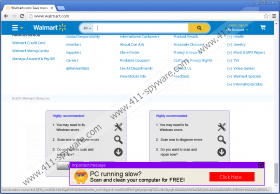ZoomPic Removal Guide
Have you downloaded ZoomPic onto your PC thinking that this application will help you see certain images in a higher resolution? Instead of acquiring a beneficial tool, you have downloaded an advertisement-supported program that you now need to remove from your operating system. If you do not get rid of the unreliable program, your Chrome, Internet Explorer, or Firefox will be flooded with pop-up and banner ads that you cannot trust. You will not be able to browse the web without facing these ads, which means that you will face virtual security risks every time you launch your browsers. As you can imagine, our malware researchers strongly recommend deleting ZoomPic.
It is unlikely that you have downloaded ZoomPic from zoompic.co. The download button displayed on the site does not work, and so we are sure that the advertisement-supported program is distributed using the services of third-party software installers. Do you know what this means? It means that ZoomPic might have been installed on your PC packaged with malware that you also need to delete. Do you suspect which programs require removal? If you do not, you can run a malware scanner to find out. Of course, we do not recommend trusting the scanners and the malware removal tools promoted via the ads that you will face after installing ZoomPic. The same risks are related to ZoomifyApp and other unreliable adware.
The ZoomPic advertisements are showcased with the help of coz32host.exe. This process must be terminated, and the files of the advertisement-supported program must be removed. If you do not take care of this, the misleading ads will keep flooding your browsers. You could be tricked into disclosing your email address, which could be used to flood your inbox with spam and corrupted emails. It is also possible that the ZoomPic ads will promote the installers of highly unreliable programs. Do you want to install fake updates hiding adware, browser hijackers, Trojans, and other threats? Of course you do not, because this would mean that you would have to remove more unreliable programs.
The removal of ZoomPic is not straightforward because of the leftover files. If you choose to delete ZoomPic manually, you must find and delete these leftover files after uninstalling the ad-supported program from your operating system. Luckily, there is a better alternative to this. You can install an automatic malware remover that will remove ZoomPic and all other threats. More importantly, the tool will keep your operating system guarded.
How to delete ZoomPic
Delete from Windows 8/Windows 8.1
- Launch RUN (simultaneously tap Win+R).
- Type Control Panel and click OK to open the menu.
- Click Uninstall a program.
- Right-click the app you wish to remove and select Uninstall.
Delete from Windows Vista/Windows 7
- Click the Windows icon on the left of the Task Bar.
- Select Control Panel and click Uninstall a program.
- Right-click the program you want to remove from your PC.
- Select Uninstall.
Delete from Windows XP
- Open the Start menu and click Control Panel.
- Double-click Add or Remove Programs.
- Go to the Change or Remove Programs menu.
- Click ZoomPic and select Remove.
ZoomPic Screenshots: