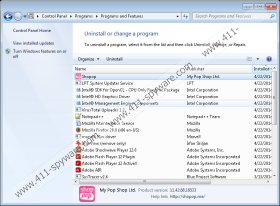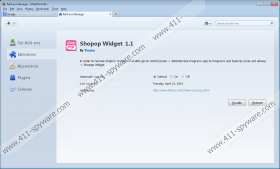Shopop Removal Guide Removal Guide
If you are an avid online shopper, perhaps you have heard of Shopop. Shopop is an adware application that functions like browser plug-in. It can be installed on Internet Explorer and Mozilla Firefox web browsers. Based on the information provided at shopop.me/index3.html this adware program may also collect some of the personally non-identifiable information on your system, but this information might also be used for various marketing schemes. Hence, if you want to avoid potentially unwanted and even dangerous content, you should remove Shopop right now.
If you have come across Shopop’s official website you most probably have noticed that the website does not offer a direct download link for the application. That is to say, the button is there, but it does not work. The question is then – how does Shopop enter your computer? The answer to is quite simple – bundled downloads. Such adware applications may be part of various freeware programs that are available for download at a number of third party file hosting websites (such as Cnet, 4shared, Softpedia and so on). Hence, whenever you are about to install a new application, make sure you read all the installation steps carefully; otherwise you might end up installing additional plug-ins such as Shopop.
We are forced to categorize Shopop as a potentially unwanted program, because of its associations with Snap.do and Lyrics adware. That is not to say that Shopop exposes you to potentially dangerous content on purpose. Such applications might really help you find information on optimal prices throughout a number of online shopping malls, but no one reviews or checks the content that gets embedded into Shopop’s pop-ups.
Thus, whenever you click a pop-up ad delivered by Shopop, you click it at your own risk. In some cases, you might accidentally click on a link that redirects you to an affiliated commercial website, with intention to increase its traffic count. You may also be asked to fill out some online marketing surveys. In extreme cases, you might also get exposed to malware distribution schemes.
Needless to say, that malware infection via Shopop is an extreme and a highly unlikely consequence, but you should not ignore it. Any potential risk should be taken into consideration and you ought to remove Shopop from your computer right now.
Luckily, it is easy to uninstall Shopop through Control Panel. While you are at it, we strongly recommend checking for other potentially unwanted applications and removing them from the system as well. Do not hesitate to invest in a powerful antispyware tool if need be.
How to remove Shopop
Windows 8
- Move mouse cursor to the bottom right of the screen.
- Click Settings on Charm bar and go to Control Panel.
- Select Uninstall a program and remove Shopop.
Windows Vista & Windows 7
- Open Start menu and click Control Panel.
- Go to Uninstall a program and remove Shopop.
Windows XP
- Open Start menu and click Settings.
- Go to Control Panel and select Add or remove programs.
- Uninstall Shopop.
Should you have any questions on Shopop’s removal, please leave us a comment below.
Shopop Removal Guide Screenshots: