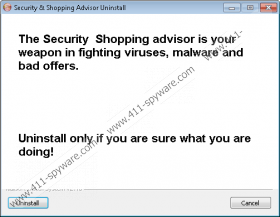SecurityAndShoppingAdvisor Removal Guide
SecurityAndShoppingAdvisor is a program which is presented as a tool that can help you prevent viruses, malware, and annoying pop-up windows containing some commercial websites. As far as we know, this program has no official website; moreover, the publisher of SecurityAndShoppingAdvisor is not indicated, which means that there must be something questionable about the performance of this program. The fact that the publisher does not provide its name also implies that it does not want to lose its reputation.
SecurityAndShoppingAdvisor is installed silently, which means that it can get on your computer without our interference. The program creates two processes, which are SASAService.exe *32, SASAServiceHelper.exe.*32, and you can find these processes in Windows Task Manager. You should not disregard the fact that SecurityAndShoppingAdvisor is installed without your interference. Instead, you should remove SecurityAndShoppingAdvisor from the computer as soon as you.
In order for SecurityAndShoppingAdvisor to get installed silently, it has to be bundled with some other program, and we have found that SecurityAndShoppingAdvisor is distributed along with a program called Obrona BlockAds. This program is supposed to block advertisements on various websites; however, the program is sponsored by multiple third-parties seeking to promote their websites. After the installation of the program, you may encounter web banners and pop-ups featuring the label Ads by Obrona BlockAds, and, if you want to be secure on the Internet, you should avoid those advertisements as much as you can. The program displaying all those pop-ups is not liable for the contents of the adware program, which means that you interact with those advertisements at your own risk.
SecurityAndShoppingAdvisor may also monitor your online behavior and send to remote servers. This program may record you search term, click, impressions, the URLs of the websites you access, browser history, and other information. If you want to protect your personal information and data, you should remove SecurityAndShoppingAdvisor from the computer as soon as you can.
Below you will find our instructions on how to manually remove SecurityAndShoppingAdvisore; however, we recommend that you implement SpyHunter because the odds are that your computer contains some other insecure programs. Our recommended program can easily eliminate SecurityAndShoppingAdvisor and safeguard the system against Trojan horses, fake anti-virus programs, browser hijackers, rootkits, and many other threats.
How to remove SecurityAndShoppingAdvisor
Windows Vista and Windows 7
- Click Start.
- Select Control Panel.
- Click Uninstall a program.
- Remove SecurityAndShoppingAdvisor.
Windows XP
- Click Start.
- Select Control Panel.
- Click Add or Remove Programs.
- Uninstall the unwanted program.
Windows 8
- Press Win+R and type in control panel.
- Click OK.
- Select Uninstall a program and remove SecurityAndShoppingAdvisor.
SecurityAndShoppingAdvisor Screenshots: