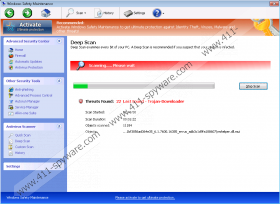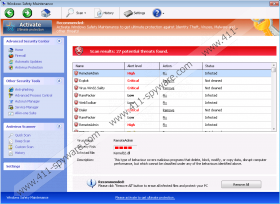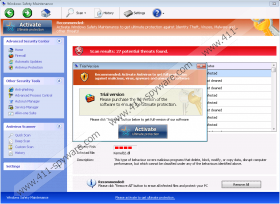Windows Safety Maintenance Removal Guide
Do not be fooled with Windows Safety Maintenance’s professional-looking interface, because it is the main cyber criminals’ instrument, which will be used to fool you into believing that this application is legitimate and could be trusted with your operating Windows system’s protection. In fact, it is more than important to neglect this ridiculous malware removal program, which only mimics the exterior and such attributes of legal look-alike programs like Windows Security Center, Firewall or Task Bar. So, if you do not want to become a statistical malware victim, remove Windows Safety Maintenance from your computer right away!
Just by looking at the program’s interface, it is clear that Windows Safety Maintenance has not been created by inexperienced hackers. In fact, this fake antispyware comes from one of the biggest bogus security applications’ family Rogue.VirusDoctor, which can be held responsible for releasing exact new infection’s clones Windows Advanced Security Center or Windows Pro Safety Release. All of these rogues look identical and act with the same tricks, so it is safe to say that Windows Safety Maintenance will remove your administrative privilege to access Registry Editor and Task Manager, your Internet connection will be blocked, and running of most executables will also be disabled. This will aggravate infection’s removal; therefore it would be best if you removed all of these symptoms rapidly with an activation key, which would simply free your system from paralyzing disruptions.
Activation key:
0W000-000B0-00T00-E0020
This activation key will not only help you delete Windows Safety Maintenance much faster, but will also stop the avalanche of irritating security messages, which will keep popping up on your screen relentlessly, only to make sure that you think that fake application’s licensed version is the only product, which could delete supposed infections. Of course, all of these alerts, Windows system dysfunctions and fake computer scanner reports are only meant to generate profit from you, and you can see that from the content of these misleading notifications:
Error
Software without a digital signature detected.
Your system files are at risk. We strongly advise you to activate your protection.Error
Potential malware detected.
It is recommended to activate protection and perform a thorough system scan to remove the malware.
Talking about infection’s removal, we strongly advise installing and trusting legitimate security tools, which will delete Windows Safety Maintenance very quickly and will guard your system from any malign programs from this time forward. And for Windows experts, who have experience with having malicious applications removed, infection’s processes, files and registry keys, which should be deleted, are listed bellow.
Windows Safety Maintenance Screenshots: